There are as many possible capture and organizing tools and resources as there are different styles of people. I myself enjoy using both analog and digital tools, and although my history has shown that I favor using digital items because of their portability and convenience (Palm Pilots, original digital calendars), I have found myself gravitating and appreciating anew the beautiful simplicity of using analog tools also. Here are a few ideas, and please feel free to comment below with some suggestions of tools and resources that you prefer.
Calendars
 |
| Leather Gallery Planner & Frixion Pen |
I have worked the gamut when it comes to calendars. The problem is compounded for music teachers in that we maintain a schedule that impacts several people at once. Many folks prefer digital or online calendars or programs because of the convenience of scheduling across the board for a number of students. Digital calendars allow others to swap lessons, sign up for offered makeup times, and receive reminders. There are several programs that music studio teachers might subscribe to for the purpose of running the studio, but for many of us, we prefer simpler models. I find that the smallest number of "gadgets" and "tools" that I can use are best for my situation.
I have tried to use a Google calendar, but since this calendar does not integrate well with my iPhone calendar (iCal), I find I do not use it much. I still experiment with a studio calendar, but frankly, I find it easiest of all to send out calendar invitations from my iPhone calendar. I do not find it helpful when parents have so much control over makeups and swapping because this also affects me, and if the parents have this power then I am not able to control or schedule things in the way that I prefer.
 |
| Weekly Calendar Glance |
So what do I use? Frankly, I use too many things. I use the iPhone calendar because I am able to enter events years down the road. Also, it is handy for a quick check of things, and it integrates with my Apple Watch. However, I prefer using my Leather Gallery weekly desk planner. A colleague recommended this to me, and it took me two years to finally try out this antiquated paper calendar system, but I am so glad that I did. There is something so elegant as using a planner where I can see an entire week at a glance. I do not use this planner as anything other than a calendar though. It shows me my appointments. If something is tentative, then I put it in parentheses. I have a pencil attached in a pen loop, and I also have an erasable color Frixion pen that I use to mark things a little more permanently and colorfully. Occasionally I actually plan things, but generally I use this as the place to schedule fixed appointments, students, rehearsals, and other time sensitive matters. I know others use planner systems, and in fact there is a huge planner community on Pinterest, YouTube, and Facebook, but I need to stay focused on my business as much as I can. A colored pen and occasional highlighter is about all the distraction that I can afford.
So between these two items -- the iPhone calendar and the Leather Gallery planner -- I am covered about the calendar schedule thing. There is an entire planner community out there on YouTube and Pinterest that can offer even more planner suggestions. I run a business and really do not have the time to spend on too much creativity. I will offer a creative idea near the end of this article if you want to hold out to learn about that.
Digital Tools and To Do Lists
I also use several other digital tools for GTD purposes. I used Things once upon a time, but it did not quite do all that I wanted it to do. I currently use Omnifocus 2 on my iPhone and my Macbook Pro. It may also be on my iPad, but I only use it on my iPhone mostly. Sometimes the laptop but rarely. This tool allows me to add thoughts instantly as they occur to me with the touch of a digital button. I can tell Siri to remind me about a task, and the task will instantly move from my iPhone's reminders list into my Omnifocus 2 inbox. I can also forward emails to my Omnifocus 2 inbox. From this point on, I do a series of things that I find helpful when done regularly:
- I assign each inbox item to a "project" file (if this is part of a series of steps to take), or I assign a "context" to the item (if this is a one step item).
- I assign due dates if applicable.
- I can assign deferral dates, if this is an item I want to be reminded of at a later date but is not necessary to remember now.
- I can assign the item to show up on a repetitive basis, such as weekly, monthly, quarterly, or even annually.
- The program also provides for a weekly review, and this is the best feature of all. It reminds me to look at each item at least once weekly.
I also have Evernote. I use this program to clip things from the internet, such as articles or information that I want to remember. This is the program that I use as a reference storage area or digital filing cabinet because it is easy to search my iPhone for this information. If I want to reference a document for later, such as a warranty or set of instructions, I can take a picture with my iPhone and store it in Evernote. Many people use Evernote in a way similar to the way I use Omnifocus 2 or Things.
There are many other digital programs that help with the clarification and review-remember stages of GTD, but these are my main programs for my personal use at this time.
The Bullet Journal
 |
| Monthly Bullet Journal Spread |
Enter the bullet journal. I use a Leuchtturm1917 dotted A5 with Frixion clicker erasable color pens. This little journal notebook is about the size of half of a regular sheet of 8.5 x 11 paper,and it has been wonderful for planning, reminding, and scheduling. Although I will always use my calendar planner as the official calendar, the bullet journal will help me to plan my weeks, my months, my quarters, my goals, my editorial calendars, and just about anything else I can think of.
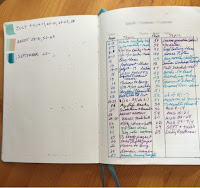 |
| Bullet Journal Index |
 |
| Bullet Journal Weekly Spread |
In my next article, I will spend some time talking about the third step in the GTD Methodology, which is organizing or putting things where they belong. I needed a great deal of help with this step, and there may be other teachers who stumble over this as well. If you are interested in looking into David Allen's GTD book and how his methodology got started, click here.
Until next time,
Happy Practicing! (or GTD'ing)
----- Paula -----
© 2016 by Paula E. Bird
Some of the links listed above are affiliate links, which means that there is no additional cost to you. I already own the book and the other items and highly recommend them, and if you are also in the market for this book or the other items, I ask that you consider using this link. Doing so will give a benefit to the blog and help me continue to podcast and write.
Some of the links listed above are affiliate links, which means that there is no additional cost to you. I already own the book and the other items and highly recommend them, and if you are also in the market for this book or the other items, I ask that you consider using this link. Doing so will give a benefit to the blog and help me continue to podcast and write.
No comments:
Post a Comment